Want To Know How Much Time You Spend On Facebook App? Follow These Steps financialexpress.com
In June, Facebook had revealed that 2.5 billion people use at least one of its apps: Facebook, Instagram, WhatsApp or Messenger. Mark Zuckerberg had said the 2.5 billion counts “Individual people rather than active accounts,” which he says “excludes when people have multiple accounts on a single app. And it reflects that many people use more than one of our services.” There is no doubt that these users are spending more time on the app than they were 5 years ago.
And, there is a way to find that. The social media giant is has come out with a feature through a user can track and manage the time spent in its mobile app. The new feature was set to be rolled out in August but is finally available for the users after a delay.
Here are a few steps to find out how much time users spend on the Facebook app –
– Just like Instagram introduced ‘Your Activity’ feature recently, the ‘Your Time on Facebook’ dashboard shows a graph which will tell Facebook users how much they spent on its app in last one week.
– In order to access it, Facebook users can download the app on their Android or iOS device. After this, they need to press on hamburger icon on the top right corner, and head to their Settings & Privacy section. Then, users can click on ‘Your time on Facebook.’
– Apart from this, Facebook users can set a reminder to alert after they surpass the daily time limit specified by them.
– Users can unfollow pages and friends so as to reduce News Feed size. The function’s interface needs Facebook users to click on avatars to unfollow them quickly.
– There is no way to find out on exactly where your time is going while you are on your Facebook page. Also, there is no way restrict access to particular portions in Facebook that users are addicted in, like photo albums.
Read also: Facebook says any return to China would preserve free expression
In case Facebook users are keen to reduce the amount of time wasted on the social network, they can also use the dashboard to first understand how much time was spent with it. After this, they can look for a better activity to replace Facebook breaks.



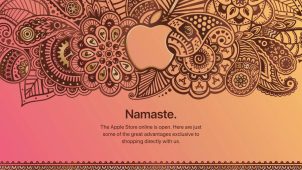





Leave Your Comment